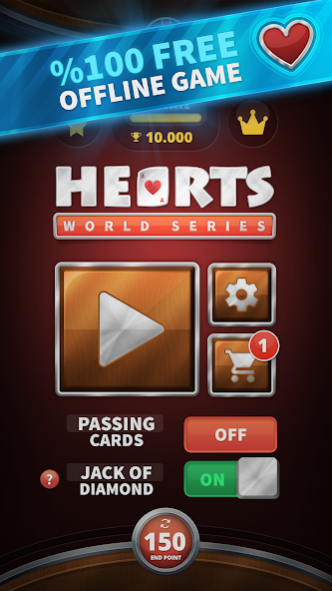Hearts Classic 2.00
Free Version
Publisher Description
Hearts is a quick and enjoyable card game based on counting cards and luck like spades. Users can enjoy playing different game modes through highly unique AI. In this card game you will have more competitive. Users can reach new ranks, achievements while they are unlocking colorful backgrounds with entertaining game experience. The game graphics have been designed realistic for motivating users to play more realistic game experience. We would be glad to see you as a part of this card game experience!
Do not forget there are always different strategies in the game. Sometimes you can avoid getting any hearts sometimes you should take all of them for winning instead.
Other features that the game offers:
♥ Totally Free Theme Packs
♥ Jack of Diamond Mode
♥ Passing Cards Options: Left, Right, None
♥ Flexible Interface
♥ Hearts Leaderboard
♥ Achievements / Ranks
♥ Best Artificial Intelligence
We are glad to see you among us in your spare time. Ace of hearts is waiting for you to have fun. Do not forget to create good strategy against your competitors in this card game because strategy is everything that you need!
About Hearts Classic
Hearts Classic is a free app for Android published in the Card Games list of apps, part of Games & Entertainment.
The company that develops Hearts Classic is GamerHook Studios. The latest version released by its developer is 2.00.
To install Hearts Classic on your Android device, just click the green Continue To App button above to start the installation process. The app is listed on our website since 2019-11-17 and was downloaded 2 times. We have already checked if the download link is safe, however for your own protection we recommend that you scan the downloaded app with your antivirus. Your antivirus may detect the Hearts Classic as malware as malware if the download link to net.gamerhook.hearts is broken.
How to install Hearts Classic on your Android device:
- Click on the Continue To App button on our website. This will redirect you to Google Play.
- Once the Hearts Classic is shown in the Google Play listing of your Android device, you can start its download and installation. Tap on the Install button located below the search bar and to the right of the app icon.
- A pop-up window with the permissions required by Hearts Classic will be shown. Click on Accept to continue the process.
- Hearts Classic will be downloaded onto your device, displaying a progress. Once the download completes, the installation will start and you'll get a notification after the installation is finished.